How to: QR codes to start your activity
While QR codes (short for “Quick Response codes”) have been around since the mid-1990s, there has been a resurgence and popularized use of them in recent years, especially as a touchless solution for things like restaurant menus, order forms, payment, and authentication services during the pandemic. Another way to use them can be to start your users on games and activities you create with Hive Mechanic.
While the most common use tends to be sending users to websites via links to webpages, QR codes can hold all kinds of information and perform many operations on a user device. Even with a free QR code generator, you can typically create codes for: opening URLs, saving contact information, displaying plain text, sending an email with pre-written text, sending SMS with pre-written text, connecting to a WiFi network, requesting a crypto payment, posting a tweet, displaying a Facebook button, displaying a PDF, playing an .mp3, redirecting to an app store, and showing an image gallery.
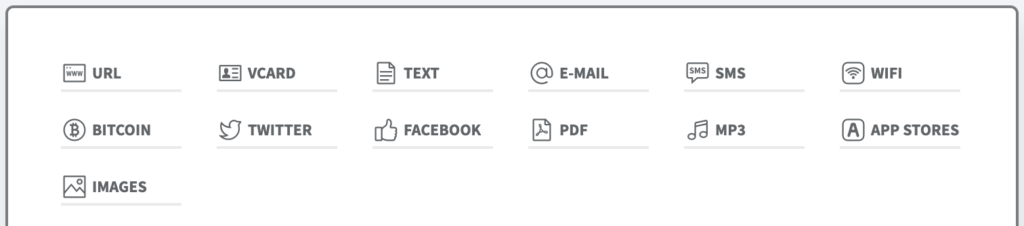
The piece of most interest to us is sending an SMS (“Short Message Service”, aka, a text message) with pre-written text. When this kind of QR code is scanned, the user’s messaging application is opened, the phone number the text will send to as well as the text message itself is pre-filled. All a user has to do is hit “send”. This is a streamlining of having to give users the phone number and the starting keyword or phrase that they need to fill in themselves; a process which takes more time and is prone to user errors that can diminish or create user frustration at the initiating point of a game.
That being said, it is good practice to still provide the phone number and keyword to your users so that if they can’t get the QR code to work or have any privacy concerns with using a QR code, there is still a viable alternative to get your game or activity started.
Creating a QR Code to Send an SMS
Any QR code generator will work but, for reference, the one we have been using the most recently is QRcodeMonkey (previously we used qr-code-generator).
Step 1: Add the phone number that you need to send the message to. Make sure that this is the same phone number that is listed as the Integration to your activity in Hive Mechanic.
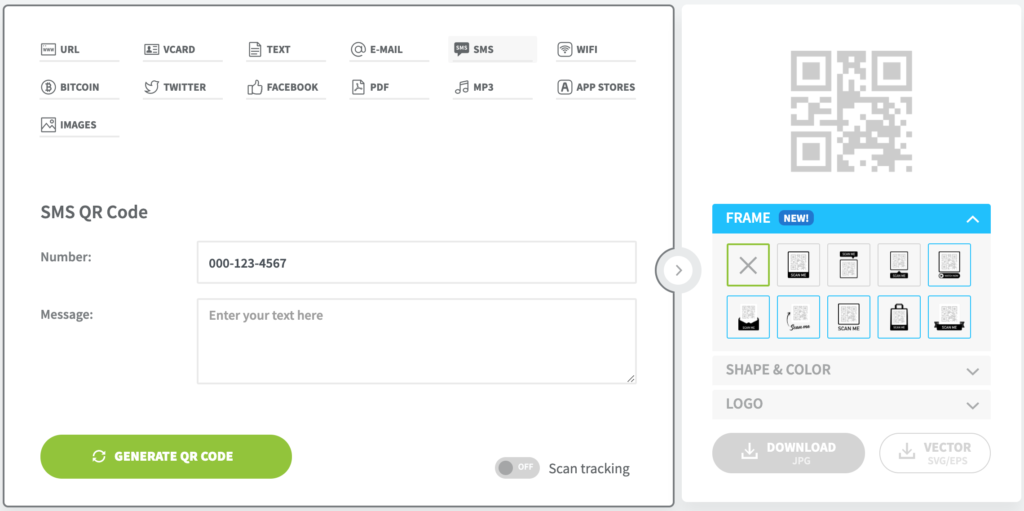
Step 2: Add the message to be pre-filled in the message. Make sure that this corresponds to the keyword(s) you use in Hive Mechanic to initiate your activity. For narrative purposes, we usually use a keyword that is set to “Contains” and then use the keyword in a sentence for the text message.
For example: we might use “Hello” as the keyword in Hive Mechanic and set the process response card to use “Contains” so that it will look for any use of the word “Hello” in a message. The pre-filled text message we use might be something like “Hello, World!”. Hive Mechanic will see “Hello” has been used and respond accordingly.
However, if you are using the Terms and Conditions starting sequence, it doesn’t matter what initial message you send, it will respond to any message because it isn’t tied to a specific keyword, it is just looking for any response.
Something to Consider: In our work and trying different methods, we find it is most helpful to include something like “(Press send on this message to begin)” after the message as meta instructions to our users who have perhaps never interacted with a QR code that has pre-filled a text message on their phone before.
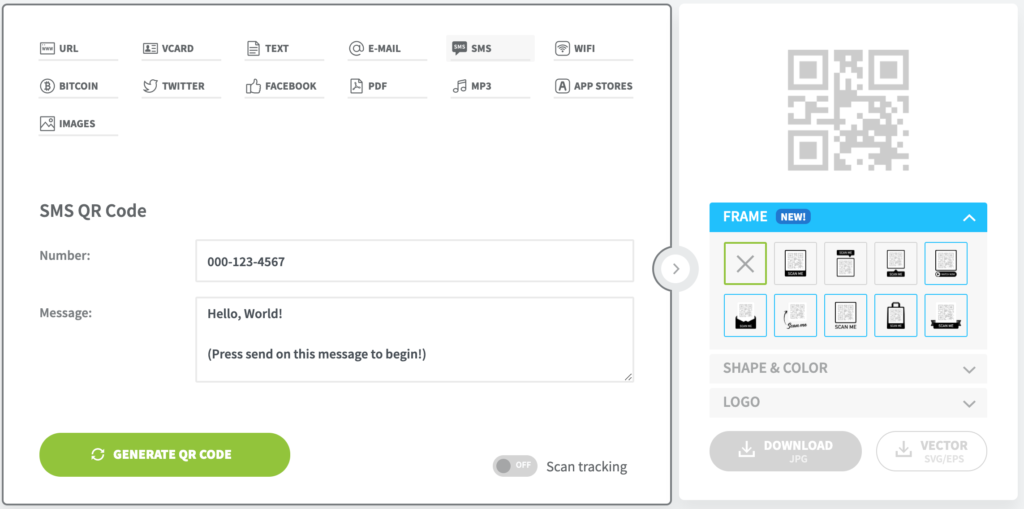
Step 3: Generate the code and (if available) choose your framing, QR shape, and/or logo to fit your purposes. If you can customize things like the frame, shape, etc. within the generator, feel free to try out different options to see what you think will suit your purposes best. Once it is generated and finalized, download the file.
Something to Consider: If you have a program like Photoshop, or similar, you can alter the colors of your QR code and it will scan just the same as if it were black and white. You can also create signage around your QR code that perhaps can make a frame from the generator irrelevant. Play around with it and see what works best for you and your game or activity.

Good luck and have fun trying out new ways of using QR codes to start Hive Mechanic games and activities!
